Amazon Elastic File System (Amazon EFS)
Amazon EFS is a regional service storing data within and across multiple Availability Zones (AZs) for high availability and durability. Amazon EC2 instances can access your file system across AZs, regions, and VPCs, while on-premises servers can access using AWS Direct Connect or AWS VPN.
EFS is the best choice for running any application that has a high workload, requires scalable storage, and must produce output quickly. It scales automatically, even to meet the most abrupt workload spikes. After the period of high-volume storage demand has passed, EFS will automatically scale back down. EFS can be mounted to different AWS services and accessed from all your virtual machines. Use it for running shared volumes, or for big data analysis. You’ll always pay for the storage you actually use, rather than provisioning storage in advance that’s ultimately wasted.
Benefits of EFS:
- Performance that scales to support any workload: EFS offers the throughput changing workloads need. It can provide higher throughput in spurts that match sudden file system growth, even for workloads up to 500,000 IOPS or 10 GB per second.
- Energetic elasticity: Automatically scale your file system storage up or down. Remove or add files and never disturb applications. Once you make your EFS file system you can add files without worrying about storage provisioning.
- Accessible file storage: On-premises servers and EC2 instances can access shared file systems concurrently. EC2 instances can also access EFS file systems located in other AWS regions through VPC peering.
- Comprehensive managed service: EFS is a complete managed service, meaning your firm will never have to patch, deploy, or maintain your file system.
- Cost savings: The only storage you’ll pay for is exactly what you use, as there’s no advance provisioning, up-front fees, or commitments. Moreover, you can use Lifecycle Management to transfer files that have been unused for a month to a more cost-effective storage class, which can lower expenses up to 85%.
- Tighter security and compliance: You can securely access the file system with your current security solution, or control access to EFS file systems using AWS Identity and Access Management (IAM), Amazon Virtual Private Cloud (Amazon VPC), or POSIX permissions. And, EFS can encrypt your data, whether it’s in transit or at rest. This gives you dependable security and makes regulatory compliance easier.
Use Cases of EFS
- Lift-and-shift application support: EFS is elastic, available, and scalable, and enables you to move enterprise applications easily and quickly without needing to re-architect them.
- Analytics for big data: It has the ability to run big data applications, which demand significant node throughput, low-latency file access, and read-after-write operations.
- Content management system and web server support: EFS is a robust throughput file system capable of enabling content management systems and web serving applications, such as archives, websites, or blogs.
- Application development and testing: Only EFS provides a shared file system needed to share code and files, across multiple compute resources to facilitate auto-scaling workloads.
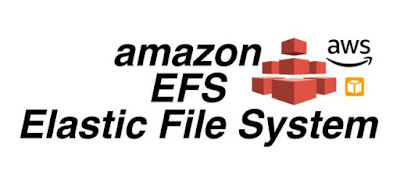
Comments
Post a Comment