What is EC2 Image Builder?
Amazon Elastic Compute Cloud Image Builder is a fully managed AWS service that makes it easier to automate the creation, management, and deployment of customized, secure, and up-to-date “golden” server images that are pre-installed and pre-configured with software and settings to meet specific IT standards.
The images you build are created in your account and you can configure them for operating system patches on an ongoing basis.
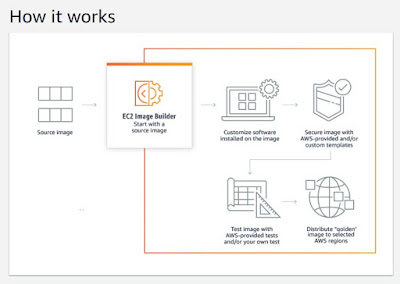 |
So what are basic features ?
Features:
1- Basically Image Builder reduces the amount of work involved in creating and managing images at scale by automating your build pipelines. You can automate your builds by providing your build execution schedule preference
2- Using built-in integrations with AWS Organizations, Image Builder enables you to enforce policies that restrict accounts to run instances only from approved AMIs.
Image Builder supports Amazon Linux & Windows Server 2019/2016/2012 R2 operating systems & Supported Image Formats are existing AWS AMI & EBS snapshot.
Concepts using in Image Builder:
Let’s take a look on basic terminology used in Image Builder service.
1st Basic concept we are using is AMI(Amazon Machine Image).
AMI: As we know about AMI, An Amazon Machine Image (AMI) is the basic unit of deployment in Amazon EC2. An AMI is a pre-configured VM image that contains the OS and pre-installed software to deploy EC2 instances.
2nd Concept is little bit new i.e Image Pipeline.
Image Pipeline:
An image pipeline is the automation configuration for building secure OS images on AWS. The Image Builder image pipeline is associated with an image recipe(will describe in next point) that defines the build, validation, and test phases for an image build lifecycle.
Image Recipe:
An Image Builder image recipe is a document that defines the source image and the components to be applied to the source image to produce the desired configuration for the output image.
Source Image:
The source image is the selected image and OS used in your image recipe document along with the components.
Build Components:
Build components are orchestration documents that define a sequence of steps for downloading, installing, and configuring software packages.
Document: A declarative document( input to a configuration management application) that uses the YAML format to list the execution steps for build, validation, and test of an AMI on an instance.
How EC2 Image Builder Works, and How Image Builder Works
When you use the Image Builder console to create a golden image, you will go through the following steps. Let’s check the above picture step by step.
Select source image. You select a source OS image, for example, an existing AMI or an Amazon EBS snapshot.
Create image recipe. You add components to create an image recipe for your image pipeline. Components are the building blocks that are consumed by an image recipe, for example, packages for installation, security hardening steps, and tests. The selected OS and components make up an image recipe.
Output. Image Builder creates an OS image in the selected output format.
Distribute. You distribute your image to selected AWS Regions after it passes tests in the image pipeline.
USE Cases of EC2 Image Builder
Automate build and maintenance of images
EC2 Image Builder significantly reduces the effort required to create and maintain images across hybrid IT environments without the need to write and maintain automation code. Customers create an automated pipeline using an intuitive wizard interface in the AWS console to build, update, and validate Linux and Windows Servers images. When software updates become available, Image Builder automatically produces a new image.
Increase image quality with automated validation
With EC2 Image Builder you can easily catch errors before using your images in production. You can validate your images for functionality, application compatibility, and security compliance with AWS-provided tests, AWS Inspector, and your own tests before using them in production.
Enforce consistent policies in heterogeneous environments
EC2 Image Builder enables consistency in heterogeneous environment by ensuring specific updates are installed, security settings are turned on, and tests are run on the image. Image Builder also has version control for easy revision management and sharing of automation scripts, recipes, and images across organizations. Through policy enforcement, automation, and sharing, consistency is achieved.
Comments
Post a Comment