EC2 Image Builder simplifies the creation, maintenance, validation, sharing, and deployment of Linux or Windows Server images for use with Amazon EC2 and on-premises.
Keeping server images up-to-date can be time consuming, resource intensive, and error-prone. Currently, customers either manually update and snapshot VMs or have teams that build automation scripts to maintain images.
Image Builder significantly reduces the effort of keeping images up-to-date and secure by providing a simple graphical interface, built-in automation, and AWS-provided security settings. With Image Builder, there are no manual steps for updating an image nor do you have to build your own automation pipeline.
Image Builder is offered at no cost, other than the cost of the underlying AWS resources used to create, store, and share the images.
EC2 Image Builder is a fully-managed service that makes it easy to build, customize and deploy OS images without writing scripts.
Keeping server images up-to-date can be time consuming, resource intensive, and error-prone. Currently, customers either manually update and snapshot VMs or have teams that build automation scripts to maintain images.
Image Builder significantly reduces the effort of keeping images up-to-date and secure by providing a simple graphical interface, built-in automation, and AWS-provided security settings. With Image Builder, there are no manual steps for updating an image nor do you have to build your own automation pipeline.
Image Builder is offered at no cost, other than the cost of the underlying AWS resources used to create, store, and share the images.
EC2 Image Builder is a fully-managed service that makes it easy to build, customize and deploy OS images without writing scripts.
The advantages of using the AWS service include:
- Improved IT productivity
- Simple to secure
- Simple image management for both AWS and on-premises
- Built-in validation support
- Centralized policy enforcement
Image Builder is present in all AWS regions at no cost, other than the cost of the underlying AWS resources used to create, store, and share the images. We can also share these generated images to different regions, different AWS accounts, and also to on-premises machines.
Improve IT productivity
Image Builder significantly reduces the effort of keeping images up-to-date and secure by providing a simple graphical interface, built-in automation, and AWS-provided security settings. With Image Builder, there are no manual steps for updating an image nor do you have to build your own automation pipeline. Not having to write and maintain automation code frees up resources and saves IT time.
Produce secure and up-to-date images
EC2 Image Builder allows you to create images with only the essential components, reducing your exposure to security vulnerabilities. You can also apply AWS-provided or custom security policies to your images to meet applicable internal or industry specific compliance criteria.
Simple image management for both AWS and on-premises
EC2 Image Builder, in conjunction with AWS VM Import/Export (VMIE), allows you to create and maintain images for Amazon EC2 (AMI) as well as on-premises Microsoft Hyper-V (VHDX), VMware vSphere (VMDK), and Open Virtualization Format (OVF) virtual machines.
Built-in support for validation
EC2 Image Builder allows you to easily validate your images for functionality, application compatibility, and security compliance with AWS-provided tests, AWS Inspector, and your own tests before using them in production. Doing so reduces errors found in images normally caused by insufficient testing that can lead to downtime. The deployment of AMIs to AWS regions can be made to depend on tests passing.
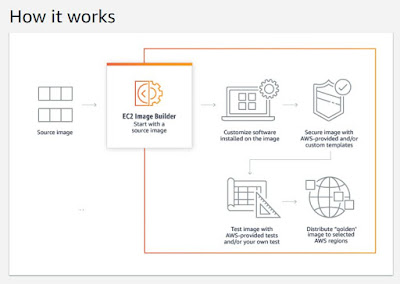
Comments
Post a Comment