What is MPLS?
Multiprotocol Label Switching (MPLS) is data forwarding technology that increases the speed and controls the flow of network traffic. With MPLS, data is directed through a path via labels instead of requiring complex lookups in a routing table at every stop.
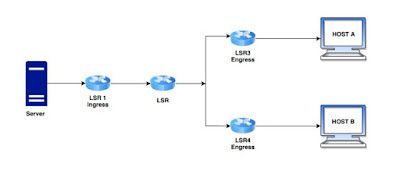 |
| MPLS Network |
Scalable and protocol independent, this technique works with Internet Protocol (IP) and Asynchronous Transport Mode (ATM).
MPLS allows most data packets to be forwarded at Layer 2 -- the switching level -- of the Open Systems Interconnection (OSI) model, rather than having to be passed up to Layer 3 -- the routing level. For this reason, it is often informally described as operating at Layer 2.5
In an MPLS network, the first router to receive a packet determines the packet's entire route upfront, the identity of which is quickly conveyed to subsequent routers using a label in the packet header.
While router hardware has improved exponentially since MPLS was first developed -- somewhat diminishing its significance as a more efficient traffic management technology-- it remains important and popular due to its various other benefits, particularly security, flexibility and MPLS traffic engineering.
MPLS Label Format
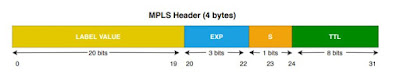 |
| MPLS Label |
As per the above figure you can understand properly the size of the label field in the MPLS with all the information.
- Label Value: 20 Bit field|
- Experimental : 3 bit of Experimental field
- Bottom of Stack : 1 bit of bottom of Stack
- Time to live : 8 Bit of TTL Field
Here by I am defining the use of all fields:
Label value:
The name says it all, this is where you will find the value of the label.
EXP:
These are the three experimental bits. These are used for QoS, normally the IP precedence value of the IP packet will be copied here.
S:
This is the “bottom of stack” bit. With MPLS it’s possible to add more than one label, you’ll see why in some of the MPLS VPN lessons. When this bit is set to one, it’s the last MPLS header. When it’s set to zero then there is one or more MPLS headers left.
TTL:
Just same as the IP header, this is the time to live field. You you can use this for traces in the MPLS network. Each hop decrements the TTL by one.
How and who is assign the labels in MPLS DOmain?
The LLDP is assign the labels in MPLS Domain. LDP called as label distribution protocol used in the MPLS domain to assign the specified label for the specified routes in the MPLS domain. The prefix to label bindings are built and stored in the LIB (label information base), control plane, which is then used to create the LFIB (Label Forwarding Information Base) data or forwarding plane. The lookups are actually done in the LFIB, not the FIB.
LIB is control plane - built by LDP, RSVP, etc based on entries in the RIB (routing information base - also control plane, built by OSPF, connected, static, etc). Maps all the entries in the RIB to an appropriate label.
LFIB is forwarding plane. These are the entries that are used for forwarding lookup. Derived from the FIB (forwarding information base, which is derived from RIB).
FIB, along with the adjacency table is what comprises CEF.
Where Does MPLS Fall Within Network Layers?
MPLS is considered a layer 2.5 networking protocol. Layer 2 carries IP packets over simple LANs or point-to-point WANs, while layer 3 uses internet-wide addressing and routing using IP protocols. MPLS sits in between, with additional features for data transport across the network.
Benefits of MPLS:
- Service providers and enterprises can use MPLS to implement QoS by defining LSPs that can meet specific service-level agreements (SLAs) on traffic latency, jitter, packet loss and downtime. For example, a network might have three service levels that prioritize different types of traffic
- MPLS also supports traffic separation and the creation of virtual private networks (VPNs), virtual private LAN services and virtual leased lines.
- One of the most notable benefits of MPLS is that it is not tied to any one protocol or transport medium. It supports transport over IP, Ethernet, asynchronous transfer mode (ATM) and frame relay; any of these protocols can be used to create an LSP. Generalized MPLS (GMPLS) extends MPLS to manage time-division multiplexing (TDM), lambda switching and other classes of switching technologies beyond packet switching.
- It's good for real-time applications that can't tolerate latency, such as video, voice and mission-critical data of MPLS network.
- Data and voice apps can all be run on the same MPLS network.
- Different types of MPLS network data can be Pre Programmed with different priorities and classes of service.
- Organizations can assign different percentages of their bandwidth to various types of data for MPLS network.
- MPLS networks are scalable. Companies only have to provision and pay for the bandwidth they need until their requirements change.
Comments
Post a Comment