Docker
Docker is a tool designed to make it easier to create, deploy, and run applications by using containers. Containers allow a developer to package up an application with all of the parts it needs, such as libraries and other dependencies, and deploy it as one package. By doing so, thanks to the container, the developer can rest assured that the application will run on any other Linux machine regardless of any customized settings that machine might have that could differ from the machine used for writing and testing the code.
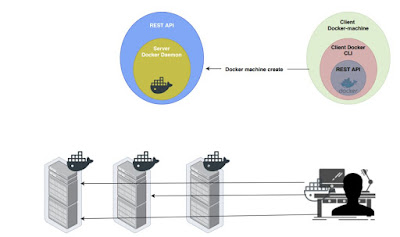 |
| Docker |
Docker is a bit like a virtual machine. But unlike a virtual machine, rather than creating a whole virtual operating system, Docker allows applications to use the same Linux kernel as the system that they're running on and only requires applications be shipped with things not already running on the host computer. This gives a significant performance boost and reduces the size of the application.
Docker is an open source project that makes it easy to create containers and container-based apps. Originally built for Linux, Docker now runs on Windows and MacOS as well. To understand how Docker works, let’s take a look at some of the components you would use to create Docker-containerized applications.
Why Docker is for?
Docker is a tool that is designed to benefit both developers and system administrators, making it a part of many DevOps (developers + operations) toolchains. For developers, it means that they can focus on writing code without worrying about the system that it will ultimately be running on. It also allows them to get a head start by using one of thousands of programs already designed to run in a Docker container as a part of their application. For operations staff, Docker gives flexibility and potentially reduces the number of systems needed because of its small footprint and lower overhead.
Docker File:
Each Docker container starts with a Dockerfile. A Dockerfile is a text file written in an easy-to-understand syntax that includes the instructions to build a Docker image (more on that in a moment). A Dockerfile specifies the operating system that will underlie the container, along with the languages, environmental variables, file locations, network ports, and other components it needs—and, of course, what the container will actually be doing once we run it.
Docker Image:
Once you have your Dockerfile written, you invoke the Docker build utility to create an image based on that Dockerfile. Whereas the Dockerfile is the set of instructions that tells build how to make the image, a Docker image is a portable file containing the specifications for which software components the container will run and how. Because a Dockerfile will probably include instructions about grabbing some software packages from online repositories, you should take care to explicitly specify the proper versions, or else your Dockerfile might produce inconsistent images depending on when it’s invoked. But once an image is created, it’s static. Code fresh offers a look at how to build an image in more detail.
Docker Run:
Docker’s run utility is the command that actually launches a container. Each container is an instance of an image. Containers are designed to be transient and temporary, but they can be stopped and restarted, which launches the container into the same state as when it was stopped. Further, multiple container instances of the same image can be run simultaneously (as long as each container has a unique name). The Code Review has a great breakdown of the different options for the run command, to give you a feel for how it works.
Docker Hub:
While building containers is easy, don’t get the idea that you’ll need to build each and every one of your images from scratch. Docker Hub is a SaaS repository for sharing and managing containers, where you will find official Docker images from open-source projects and software vendors and unofficial images from the general public. You can download container images containing useful code, or upload your own, share them openly, or make them private instead.
Docker Engine:
Docker Engine is the core of Docker, the underlying client-server technology that creates and runs the containers. Generally speaking, when someone says Docker generically and isn’t talking about the company or the overall project, they mean Docker Engine.
There are two different versions of Docker Engine on offer:
Docker Engine Enterprise and
Docker Engine Community.
There are two different versions of Docker Engine on offer:
Docker Engine Enterprise and
Docker Engine Community.
Docker and Security
Docker brings security to applications running in a shared environment, but containers by themselves are not an alternative to taking proper security measures.
Dan Walsh, a computer security leader best known for his work on SELinux, gives his perspective on the importance of making sure Docker containers are secure. He also provides a detailed breakdown of security features currently within Docker, and how they function.
Comments
Post a Comment