Secure data traffic flow between vEdges, IPSEC is the mode of transport for data traffic to flow from one vEdge to another vEdge as overlay network. IPsec tunnels that run the Internet Key Exchange (IKE) protocol provide authentication and encryption to ensure secure packet transport.
Internet Protocol Security is a secure network protocol suite that authenticates and encrypts the packets of data to provide secure encrypted communication between two computers over an Internet Protocol network. It is used in virtual private networks.
Internet Protocol Security is a secure network protocol suite that authenticates and encrypts the packets of data to provide secure encrypted communication between two computers over an Internet Protocol network. It is used in virtual private networks.
Tunnel Redundancy:
The interface is the IPsec tunnel interface in VPN 0. You can configure one or two IPsec tunnel interfaces. If you configure two, the first is the primary IPsec tunnel, and the second is the backup. With two interfaces, all packets are sent only to the primary tunnel. If that tunnel fails, all packets are then sent to the secondary tunnel. If the primary tunnel comes back up, all traffic is moved back to the primary IPsec tunnel.
Cisco (config)# vpn 0 interface ipsec 1
Cisco (config-interface-ipsec)# ip address 192.168.10.1 255.255.255.0
Cisco (config-interface-ipsec)# tunnel-source-interface ge0/1.1108
Cisco (config-interface-ipsec)# tunnel-destination 172.16.1.1
Cisco (config-interface-ipsec)# no shutdown
How to Configure the IPSEC static route
Cisco (config) # vpn 1
Cisco(config-vpn) # ip ipsec-route 192.168.10.1 vpn 0 interface ipsec 1
Cisco(config)# vpn vpn-id interface ipsec 1 ike
Enable IKE 1
Cisco(config-ike)# mode aggressive
Cisco(config)# vpn 1 interface ipsec 1 ike
Cisco(config-ike)# group 15
Cisco(config)# vpn 1 interface ipsec 1 ike
Cisco(config-ike)# cipher-suite aes128-cbc-sha1 (SHA Value)
Cisco(config)# vpn 1 interface ipsec 1 ike
Cisco(config-ike)# rekey 3600 ( Seconds)
Cisco(config)# vpn 1 interface ipsec 1 ike
Cisco(config-ike)# authentication-type pre-shared-key pre-shared-secret NDNA
Cisco (config-authentication-type) # local-id 192.168.10.1
Cisco(config-authentication-type) # remote-id 172.16.1.1
Enable IKE 2
Cisco(config)# vpn 1 interface ipsec 1 ike
Cisco(config-ike)# group 15
Cisco(config-ike)# cipher-suite aes128-cbc-sha1 (SHA Value)
Cisco(config-ike)# rekey 3600 ( Seconds)
Cisco(config-ike)# authentication-type pre-shared-key pre-shared-secret NDNA
Cisco (config-authentication-type) # local-id 192.168.10.1
Cisco(config-authentication-type) # remote-id 172.16.1.1
Cisco(config-interface-ipsec 1)# ipsec
Cisco(config-ipsec)# cipher-suite aes256-cbc-sha1
Cisco(config-ike)# rekey 3600 ( Seconds)
Cisco(config-ipsec)# perfect-forward-secrecy group-15
Cisco(config-ipsec)# replay-window 256
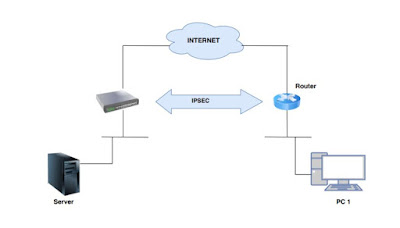
Comments
Post a Comment