VMWare NSX
In this next generation data-center infrastructure, there are many vendors who provide network virtualization in datacenter space. Also you aware about that the virtual networks are provisioned and managed independent of the underlying hardware, so here is the solution provided by VMware named as VMware NSX which is a network virtualization solution that allows you to build software-defined networks in virtualized datacenters.
VMware NSX is the VMware SDN network virtualization and security platform that emerged from VMware after they acquired Nicira in 2012. This acquisition launched VMware into the software-defined networking (SDN) and network functions virtualization (NFV) world.
NSX software-defined networking (SDN) is part of VMware's software-defined data center (SDDC) concept, which offers cloud computing on VMware virtualization technologies. VMware's stated goal with NSX is to provision virtual networking environments without a command-line interface (CLI) or other direct administrator intervention.
Network virtualization abstracts network operations from the underlying hardware onto a distributed virtualization layer, much like server virtualization does for processing power and operating systems (OSes).
The VMware vCNS virtualizes Layer 4-7 (L4-L7) of the network. Nicira's NVP virtualizes the network fabric, Layer 2 (L2) and Layer 3 (L3).
NSX exposes logical firewalls, switches, routers, ports and other networking elements to enable virtual networking among vendor-agnostic hypervisors, cloud management systems and associated network hardware. It also supports external networking and security ecosystem services.
Solutions of VMWare NSX
In this next generation data-center infrastructure, there are many vendors who provide network virtualization in datacenter space. Also you aware about that the virtual networks are provisioned and managed independent of the underlying hardware, so here is the solution provided by VMware named as VMware NSX which is a network virtualization solution that allows you to build software-defined networks in virtualized datacenters.
VMware NSX is the VMware SDN network virtualization and security platform that emerged from VMware after they acquired Nicira in 2012. This acquisition launched VMware into the software-defined networking (SDN) and network functions virtualization (NFV) world.
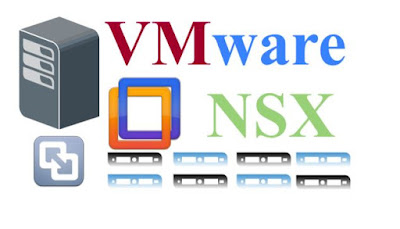 |
| VMWare NSX |
NSX software-defined networking (SDN) is part of VMware's software-defined data center (SDDC) concept, which offers cloud computing on VMware virtualization technologies. VMware's stated goal with NSX is to provision virtual networking environments without a command-line interface (CLI) or other direct administrator intervention.
Network virtualization abstracts network operations from the underlying hardware onto a distributed virtualization layer, much like server virtualization does for processing power and operating systems (OSes).
The VMware vCNS virtualizes Layer 4-7 (L4-L7) of the network. Nicira's NVP virtualizes the network fabric, Layer 2 (L2) and Layer 3 (L3).
NSX exposes logical firewalls, switches, routers, ports and other networking elements to enable virtual networking among vendor-agnostic hypervisors, cloud management systems and associated network hardware. It also supports external networking and security ecosystem services.
Solutions of VMWare NSX
- vSphere Distributed Switch
- Logical distributed router
- Logical distributed Firewall
- NSX edge
- NSX Controller (Minimum 3 controllers in Cluster)
- NSX Manager
vSphere Distributed Switch:
VMware vSphere Distributed Switch (VDS) gives us a centralized by which we can configure, monitor and administer virtual machine access switching for the entire data center. The VDS treating the network as an aggregated resource. Individual host-level virtual switches are abstracted into one large VDS spanning multiple hosts at the data-center level.
Logical distributed router and Firewall (LDR and LDF):
The LDR- Logical Distributed Router is a Logical router on ESXi host and perform routing between VXLAN networks, and between virtual and physical networks. Similarly Virtualized distributed Firewall for L4-L7 virtualized Firewalling functionalities.
NSX Manager:
NSX Manager is a centralized component of NSX which is used for management of networks. NSX Manager can be deployed as a VM on one of the ESXi servers managed by vCenter (from OVA template). In cases where you are using NSX-v, NSX Manager can work with only one vCenter Server, whereas NSX Manager for NSX-T can be deployed as an ESXi VM or KVM VM and can work with multiple vCenter servers at once.
NSX Controllers:
The NSX controller is a distributed state management system used to overlay transport tunnels and control virtual networks, which can be deployed as a VM on ESXi or KVM hypervisors. The NSX Controller controls all logical switches within the network, and handles information about VMs, hosts, switches and VXLANs. Having three controller nodes ensures data redundancy in case of failure of one NSX Controller node.
NSX Edge:
NSX Edge is a gateway service that provides access to physical and virtual networks for VMs. NSX Edge can be installed as a distributed virtual router or as a services gateway. The following services can be provided: Dynamic routing, firewalls, Network Address Translation (NAT), Dynamic Host Configuration Protocol (DHCP), Virtual Private Network (VPN), Load Balancing, and High Availability.
Features of VMWare NSX
- Software based network virtualization
- Virtualized distributed routing- L3 Component
- Virtualized distributed Firewalling- L4-L7 component
- API based automation, monitoring and Statistics functions.
- Load Balancing
- NSX Edge Gateway
- VPN as Virtual Private Network
- DSP as Dynamic Security Policy
- Cloud Management
- Log Management
Comments
Post a Comment