Types of area networks – LAN, MAN and WAN
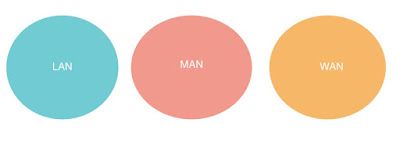
LAN - MAN - WAN
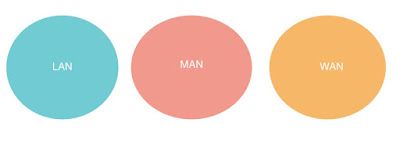
"Local Area Networks," or LANs, and "Wide Area Networks," or WANs, can both be defined by the network protocols that constitute them. Protocols are standards that define how data is ultimately transferred from one system to another. The difference between a LAN and a WAN is the distance the data travels, with a LAN typically serving a single building and a WAN usually covering different geography locations.
There are other types of Computer Networks also, like :
PAN (Personal Area Network)
SAN (Storage Area Network)
EPN (Enterprise Private
Network)
VPN (Virtual Private
Network)
Local Area Networks
The terms Local Area Network (LAN) and
Wide Area Network (WAN) are general descriptions of geographic size of the
network and to some extent, the protocols in use. The acronym LAN tends
to be used to refer to a network that encompasses a single room or a building
at distances measured in feet or meters. A LAN is most often used to
connect computer workstations and servers. Typically, Physical Layer
protocols that are high speed and transmit across short distances are used in
LANs.
Examples of Physical Layer protocols used
in LANs include:
- Ethernet
- Fast Ethernet
- Gig Ethernet
- WiFi
- FDDI
- Token Ring
- ATM LANE
Note that it is possible to use ATM in LAN Emulation mode (ATM LANE) in a LAN. ATM is most often used in WANs, but there are ATM LANE based networks out there.
Wide Area Networks
The acronym WAN is used to refer to networks spanning much areas larger than a LAN does and often include circuits provided by a telecommunications carrier or a private leased line. Protocols that can transmit across longer distances measured in miles or kilometers are used to build WANs. Examples of Physical Layer protocols used to build WANs include:
- X.25
- Frame Relay
- T-carrier (T1, T3 etc.)
- ISDN
- DSL
- SONET/SDH
- ATM
Wireless LAN Protocols
Wireless LANs, sometimes referred to as "WLAN" or "Wi-Fi," are becoming increasingly prevalent. They operate essentially the same as a traditional LAN, but use wireless signals between antennas as the medium, rather than cabling. Most of the wireless protocols in use today are based on the 802.11 standard and are differentiated by the letter appearing after the number. The four main protocols are "802.11a," "802.11b," "802.11g" and "802.11n."
"802.11a" is designed to carry data over shorter distances at higher speeds of up to 54 megabits per second, or Mbps. "802.11b" does the opposite, operating at lower speeds of up to only 11 Mbps but with higher reliability at longer distances and with more obstructing objects in the environment.
"802.11g" combines the best of the previous two protocols, operating at up to 54 Mbps over longer distances. "802.11n" is the latest wireless protocol to be released. It can operate at speeds of greater than 150 Mbps over longer distances than the other protocols.
Comments
Post a Comment