Cloud
Computing is a model
for enabling convenient, on-demand network access to a shared pool of
configurable computing resources (e.g., networks, servers, storage,
applications, and services) that can be rapidly provisioned and released with
minimal management effort or service provider interaction.
Cloud Service Models
IaaS – Infrastructure as a Service
PaaS – Platform as a Service
SaaS – Software as a Service
Infrastructure as a Service (IaaS)
IaaS, as the most flexible
of the cloud models, allows your business to have complete, scalable control
over the management and customization of your infrastructure.
IaaS model is the cloud provider hosts
your infrastructure components that would traditionally be present in an
on-site data center. Your business, however, would maintain control over
operating systems, storage, deployed applications, and possibly limited control
of select networking components
IaaS was earlier called as Hardware as a Service (HaaS). It is a Cloud
computing platform based model.
In IaaS, You get complete resources rather than purchasing server,
Software, datacenter space or network equipment.
Advantages of IaaS
- Eliminates Capital Expenses:
Employing a cloud-based infrastructure eliminates the capital expense of deploying in-house hardware and software. Additionally, IaaS typically is offered as a pay-as-you-go model, with charges based either in time, or in the amount of virtual machine space that was used.
- Supports Flexibility:
IaaS is useful in supporting workloads that are temporary, may change unexpectedly, or are experimental. Like all workloads, these loads need infrastructure to support them, however it is expensive to commit to additional permanent in-house infrastructure for a temporary need. Cloud-based infrastructure answers the need for flexibility.
- Simple Deployment:
It is much easier for your cloud provider to deploy your servers, processing, storage, and networking in the IaaS model than it is for you to deploy these elements in-house, with no previous no base to build off of. As a result, your uptime will increase as your systems will be available for use more rapidly.
Disadvantages of IaaS
- Insight:
Because your entire infrastructure is maintained and controlled by your IaaS provider, it is rare that you will be provided with the details of its configuration and performance. In turn, this can make systems management and monitoring more difficult for your company.
- Variability of Resilience:
The availability and performance of the workload is highly dependent upon the provider. If the IaaS providers experiences internal or external downtime, your workloads will also be affected.
- Costly:
IaaS models are typically much more costly than PaaS and SaaS models because they offer much more support to your business than the other two cloud models. However, they can still be cost-effective based on their utility to your business.
Platform as a Service (PaaS):
With this model, a third-party vendor provides your business with a
platform upon which your business can develop and run applications.
PaaS is a programming platform for developers. This platform is
generated for the programmers to create, test, run and manage the applications. Because the vendor is hosting the cloud infrastructure which supports the
platform, PaaS eliminates your need to install in-house hardware or software.
Your business would not manage or control the underlying cloud infrastructure,
but you would maintain control over the deployed applications (unlike with
SaaS).
PaaS gives the runtime environment for application development and deployment tools.
Google Apps Engine (GAE), Windows Azure, SalesForce.com are the examples
of PaaS.
Advantages of PaaS
- Rapid Time-to-Market:
PaaS simplifies application management by eliminating the need to maintain and control the underlying infrastructure. As a result, applications can be developed and deployed faster.
- Cost Effective Development:
A cloud-based platform provides your business with a base upon which to build your applications, as opposed to building from nothing, thus dramatically reducing the costs associated.
- Scalability:
Cloud-based platforms offer reusable code which, of course, makes it easier to develop and deploy applications, but also offers increased scalability.
Disadvantages of PaaS
- Vendor Lock-In:
It is difficult to migrate many of the services provided by one PaaS product to a competing product, thus making it hard to switch PaaS vendors. Downtime and additional expenses are likely to occur when switching from one PaaS provider to another.
- Security & Compliance:
In the PaaS model, the vendor will store most, or even all, of the application's data. As such, it is imperative to assess the security measures of the provider. This, though, often proves difficult as the vendor may be storing their databases via a third party, thus leaving you uninformed of the safety of your data.
- Lack of Compatibility:
It is possible that your current infrastructure may not be compatible with a cloud platform. If some elements cannot be cloud-enabled, you may have to switch from your current apps and programs to cloud-compatible counterparts in order to fully integrate. Alternately, you may need to leave these elements out of the cloud, and within your current infrastructure.
Software as a Service (SaaS)
SaaS is known as 'On-Demand Software'. It is a software distribution model. In this
model, the applications are hosted by a cloud service provider and publicized
to the customers over internet.
The SaaS model allows your business to
quickly access cloud-based web applications without committing to installing
new infrastructure. The applications run on the vendor's cloud, which they, of
course, control and maintain.
The applications are available for use
with a paid licensed subscription, or for free with limited access. SaaS does
not require any installations or downloads in your existing infrastructure,
which in turn eliminates the need to install, maintain, and update applications
on each of your computers.
User can access SaaS by using a thin client through a web browser.
CRM, Office Suite, Email, games, etc. are the software applications
which are provided as a service through Internet.
The companies like Google, Microsoft provide their applications as a
service to the end users.
Advantages of SaaS
- Affordable:
On-premise hardware is not required for this model, which keeps the costs associated low. Small-scale businesses might find this cloud platform particularly appealing.
- Accessible Everywhere:
Cloud-based applications are accessible everywhere that there is internet access. As such, companies that require frequent collaboration find SaaS platforms useful as their employees can easily access the programs that they need.
- Ready-to-Use:
With SaaS, the programs you need are already fully developed and ready to use. The set-up time for SaaS programs is greatly decreased from the other two types of cloud-based platforms.
Disadvantages of SaaS
- Lack of Control:
With SaaS, the vendor has control over the programs that your company is using. If you do not feel comfortable releasing the control of your critical business applications to another party, perhaps SaaS is not the best option for your business.
- Slower Speeds:
Relying upon internet access to function, SaaS applications tend to be slower than client/server applications. However, these programs are still typically quick, though not instantaneous.
- Variable Functions & Features:
In many cases, SaaS cloud-based applications have less functionality and features than their client/server counterparts. This disadvantage, however, may be void if your business only needs the features offered in the SaaS version to function.
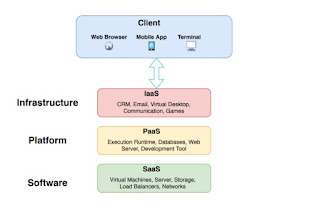
Comments
Post a Comment